Citrix Workspace App Setup (Windows 10/11)
Requirement: Citrix Workspace App Software
Locate and Install Citrix Workspace from the Citrix Store
Please visit the Citrix website and the appropriate Citrix Workspace App for your specific device will be displayed. Install the software. Once the installation is complete your system will require a restart. If your system does not reboot automatically, please restart your system manually.
Configuration
- Sign In:Enter Fidelity Email
- Click Next
- Enter the Passwrod and Click Sign in
- Approve the MFA
- Stay Signed in? Click Yes
Add Account > Type > https://hvd-rtp1.fidelity.com > Click Add
Note: The gateway address can be changed later.
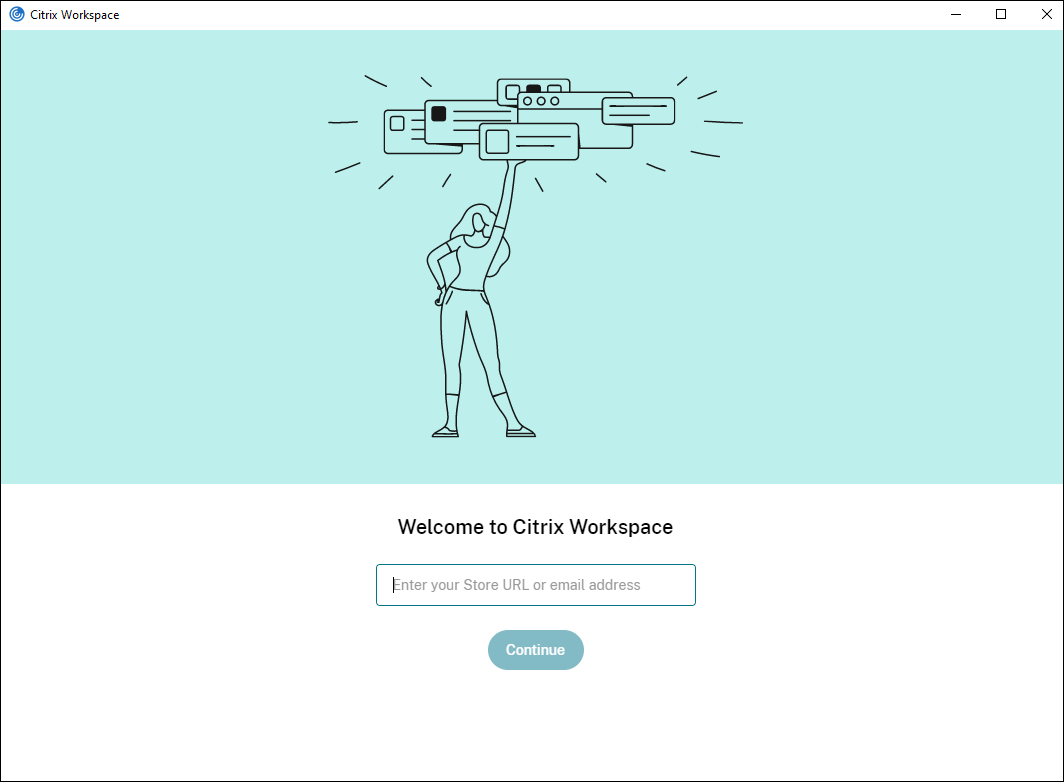
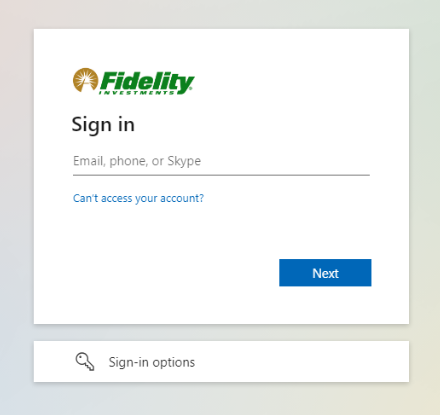
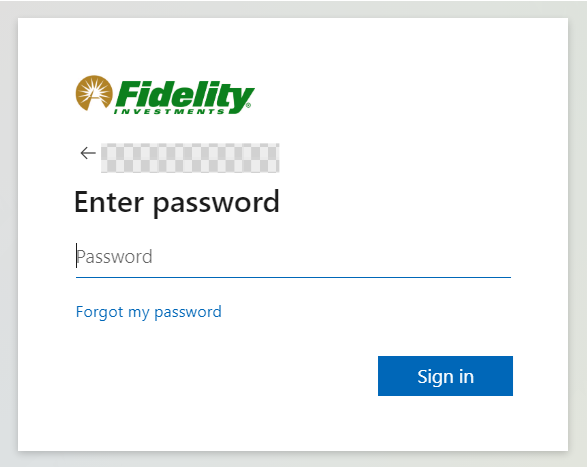
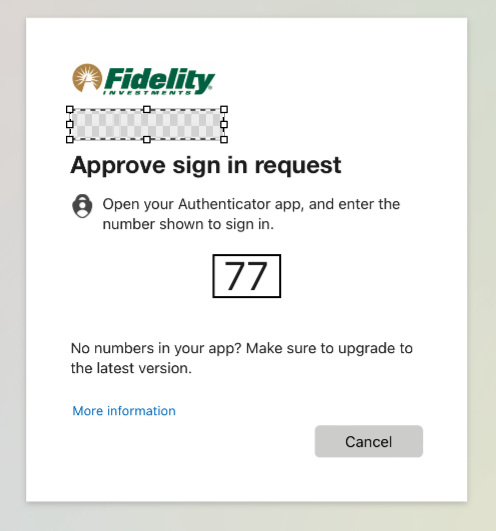
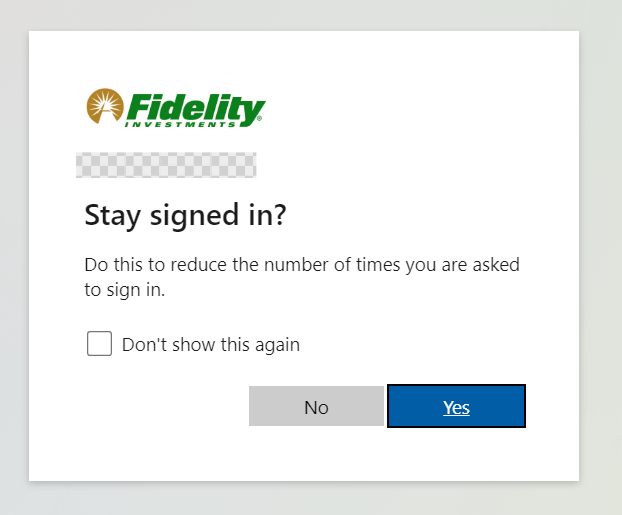
Store Prompt > Select myworkpc > Click Select.
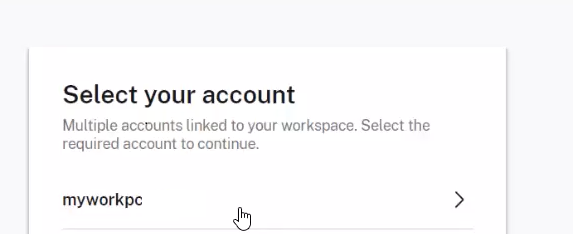
Changing your Gateway
As we were configuring CWA, we selected RTP1 as the initial gateway. To change to a different region follow these steps:
Open CWA to view Advanced Preferences.
Within the Citrix Gateway section, pull down to select a different gateway > Click OK.
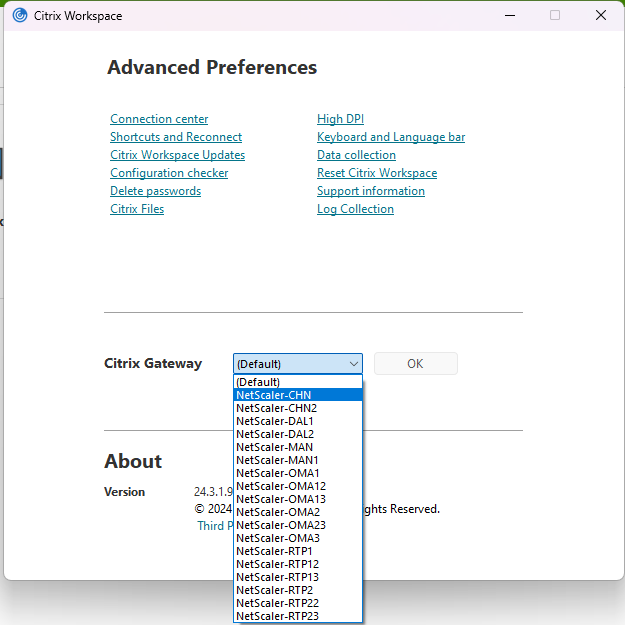
hvd-rtp = Eastern US
hvd-oma = Midwest US
- Please visit the HVD Guide for connecting the HVD.
If you are still experiencing configuration issues, please call TechWorks.